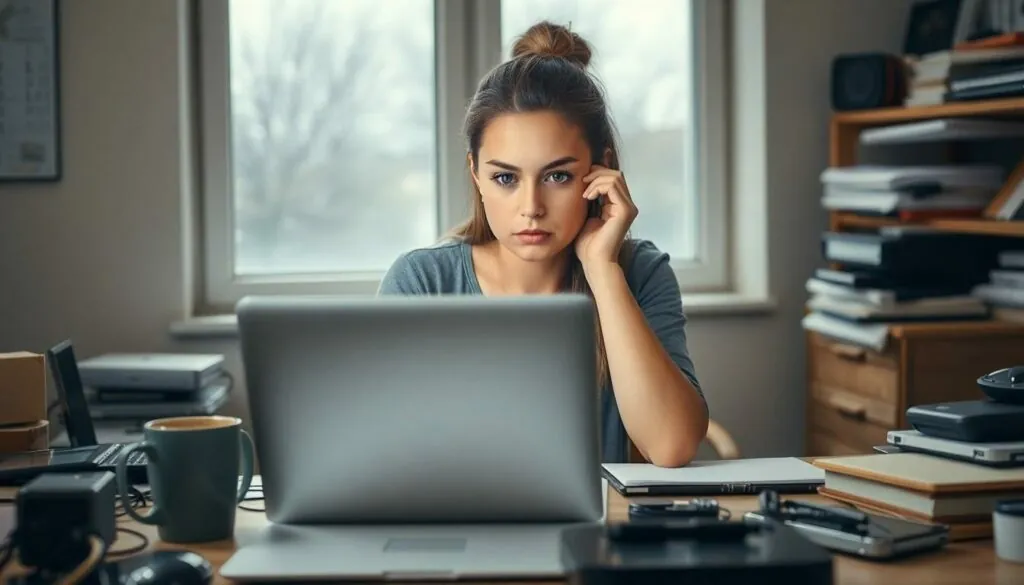Ever found yourself staring at a spinning wheel while waiting for ChatGPT to respond? It’s like watching paint dry, but with more existential dread. While it’s easy to blame the internet gods for this digital delay, the truth is a bit more nuanced.
Table of Contents
ToggleUnderstanding ChatGPT Performance
ChatGPT performance can often feel inconsistent, leading to user frustration. Several factors contribute to response times.
Common Reasons for Slowness
Network issues frequently disrupt communication. Slow internet speeds or unstable connections significantly affect response times. Server overload can occur, especially during peak usage periods. Too many simultaneous users lead to delays in processing requests. The complexity of user queries also plays a role; longer and more intricate questions require more time to analyze. Lastly, local hardware performance may impact responsiveness. Outdated devices struggle to maintain optimal speed.
Technical Limitations
Backend architecture influences response time. Server capacity limits dictate processing speed. System resources allocated to ChatGPT vary based on overall demand. Model size affects latency; larger models may take more time to generate responses. API rate limits influence how quickly multiple requests can be handled. Script execution may slow down due to inefficient code or high traffic. All these technical limitations contribute to what users experience as slowness.
Factors Affecting Speed

Several factors contribute to the speed at which ChatGPT responds. Understanding these factors helps users manage their expectations and improve their experience.
Internet Connection Issues
Internet connection quality directly impacts response times. Slow connection speeds can lead to delays in sending and receiving information. Packet loss also disrupts communication between the user and ChatGPT’s servers. Users with unstable connections might face intermittent lags or timeouts. Checking connection speed through platforms like Speedtest can provide clarity on the current bandwidth. Minimizing the number of connected devices can enhance performance, reducing potential interference.
Server Load and Availability
Server load fluctuates based on user demand. During peak usage times, responses may slow due to increased traffic on ChatGPT’s servers. Limited server capacity can exacerbate this issue, especially if many users access the service simultaneously. Maintaining server health involves balancing user requests across available resources. Monitoring server status via online dashboards can help users determine if performance issues stem from high load. Users should be aware that outages or maintenance periods also affect response times.
User Experience Insights
Users often seek clarity on why ChatGPT experiences slow response times. Understanding various factors can enhance user experiences and manage expectations.
Optimal Usage Tips
Checking internet speed significantly influences response times. Users should establish stable connections, as fluctuations can lead to delays. Reducing query complexity may also speed up responses. Simple questions typically generate quicker answers. Timing usage during off-peak hours can help, as server demand decreases. Local device performance impacts response times, so ensuring up-to-date hardware can be beneficial. Switching to wired connections instead of Wi-Fi may provide steadier performance. Each of these practices can contribute to a more efficient experience with ChatGPT.
Feedback and Improvement
User feedback plays a critical role in enhancing ChatGPT’s performance. Providing specific details about slow response instances helps developers identify issues. Users should report experiences to help prioritize troubleshooting efforts. Continuous improvement relies on active user communication. Participating in forums can also facilitate meaningful discussions about performance improvements. Regular updates from developers keep users informed about enhancements and fixes. Tracking performance over time can offer insights into whether reported issues persist. Engaging in this feedback process ultimately aids in refining the user experience with ChatGPT.
Troubleshooting Slow Performance
Performance issues with ChatGPT can often be remedied by addressing specific areas. Identifying the root causes helps in optimizing the overall experience.
Checking System Requirements
Ensure that the device meets the necessary requirements for optimal performance. Specific operating systems and memory specifications enhance processing capability. Devices running outdated software may experience slow responses. Users with limited RAM or processor speed face restrictions when handling complex queries, leading to delays. Regularly updating systems can mitigate these issues. Conducting hardware checks can reveal bottlenecks affecting response times.
Restarting and Refreshing
Restarting the device often resolves temporary glitches affecting performance. A simple reboot clears cached data and frees up system resources. Refreshing the browser or app can re-establish connections with servers, improving response times. Users might also consider closing unnecessary applications to enhance available resources. Frequent system refreshes can contribute to a smoother experience overall. Regularly performing these actions helps maintain optimal functionality when interacting with ChatGPT.
Understanding the reasons behind ChatGPT’s slow response times can significantly enhance user experience. By recognizing factors like internet quality server load and local hardware performance users can take proactive steps to mitigate delays. Implementing optimal usage strategies such as checking connections and simplifying queries can lead to quicker interactions. Moreover staying informed about server status and participating in user feedback can contribute to ongoing improvements. With these insights users can navigate the complexities of ChatGPT’s performance and enjoy a more efficient experience.